I’ve Been Hacked!
This post explores five tips for finding backdoor files planted in your WordPress installation. Once you get rid of those, the unwanted behavior usually goes away. Prevention, however, can be much more work.
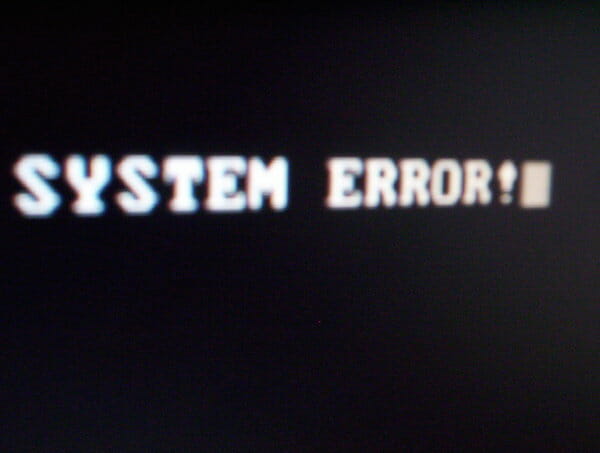
This post explores five tips for finding backdoor files planted in your WordPress installation. Once you get rid of those, the unwanted behavior usually goes away. Prevention, however, can be much more work.

In this post, I will describe three processes that will help you keep your WordPress website more secure. If you are interested in an overview of WordPress security, checkout my first article in this series: Securing Wordpress. A secure site starts with planning. Establishing processes for adding content, updating the software, and backing up the site are a critical part of the plan. Let’s start with some approaches to adding content in WordPress.

Often the key to web security is being proactive. We need to make sure to correctly set permissions for files and firewalls, limit our login process, and update the system in a timely basis. What about the reactive side of thinking? Observing what is being accessed on your server is crucial. There is almost unlimited creativity used by hackers to constantly evolve their methods.

This website uses cookies so that we can provide you with the best user experience possible. Cookie information is stored in your browser and performs functions such as recognising you when you return to our website and helping our team to understand which sections of the website you find most interesting and useful.
Strictly Necessary Cookie should be enabled at all times so that we can save your preferences for cookie settings.
If you disable this cookie, we will not be able to save your preferences. This means that every time you visit this website you will need to enable or disable cookies again.
More information about our Cookie Policy